We live in a tech age nowadays where the importance of data is seeping into all aspects of our life. This trend is translating to cycling as well. So, collecting ride data is becoming more and more important for cyclists. They use it to track their performance and progress and improve their cycling abilities.
Jump to best bike computers ->
We have come a long way since the appearance of the first bike computers. They were heavy and bulky and they could show only several basic functions.
The standard functions on old bike computers were only speed, time, and trip distance.
While these basic functions were enough for a casual cyclist, it was definitely not good enough for cycling enthusiasts or pro riders.
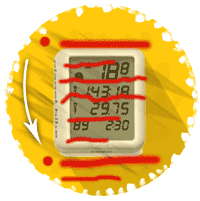 Types of bike computers
Types of bike computers- How do they work
- How much should to pay
- How to install
- How to calibrate
- Most popular manufacturers
- Best cycling computers and where to buy
- FAQ…
Today, bike computers are able to collect and show data such as cadence, GPS info, heart rate, altitude, burnt calories, power, and so much more. They have become an indispensable tool for any rider who is serious about tracking their progress and becoming better at cycling.
In this article, we’ll teach you all you need to know about cycling computers so that you can buy the best cycling computer for your needs.
Contents
Bike Computer Types
As the different functions of bike computers have been developing, so have different types of bike computers. Today, these types differ in regards to connectivity, being analog or digital, having GPS or not, and other aspects.
Let’s go through some of the most popular types of bike computers and learn more about them.
Analog Bike Computers

Truth be told, analog computers do not take up a large percentage of the market. This is because of several apparent reasons. They are expensive, bulky, and less functional than their digital counterparts.
For example, a popular analog bike computer Omata One shows only four types of data: speed, distance, elapsed time, and elevation gain.
While this analog bike computer looks cool, it serves the purpose of a fashion statement more than a functional cycling data recording tool.
Related: Bicycle chain maintenance
Basic Wired and Wireless Bike Computers
Basic wired or wireless cycle computers are the most popular cycle computers and they are bought and used by the majority of cyclists out there.

They are usually tiny and have a low profile, so they do not affect the aesthetics of a bicycle too much. Some of them collect more types of data than others but they usually do not cost more than $50. Basic functions that you can expect to get if you buy one of these basic bicycle computers are speed, average speed, max speed, distance, time, and odometer. Some advanced models also show cadence and an estimate of burnt calories.
As the name suggests, wired cycling computers use wires to connect the main unit to the sensors, whereas wireless bike computers do not have any wiring.
Shop for computers on REI.com / Amazon / Wiggle US >
GPS (and ANT+) Enabled Bike Computers
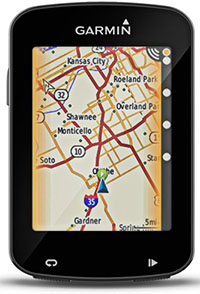
GPS and ANT+ enabled cycling computers are located on the upper end of the price range and are intended for cycling enthusiasts and pro riders.
The GPS receiver can be used to track your route, but you can also download it to another device and use an app like Strava to compare your time to other riders. Apart from that, you can create routes on your computer and then upload them to your cycle computer. This way, you can track the route more easily and it is harder to get lost.
The fact that these devices are ANT+ compatible means that they can link to external cycling gadgets such as power meters, heart rate monitors, cadence meters, and so on.
Some of the best cycling computers from this group include Garmin, Wahoo, and Lezyne. They can be used together with ANT+ sensors or on their own and they can be swapped between different bikes without any problems.
Related: Best GPS Trackers For Bikes
Smartphones
 Using a smartphone to track cycling data is a preferred way of doing it for many cyclists. It has some advantages, but it also has some significant drawbacks.
Using a smartphone to track cycling data is a preferred way of doing it for many cyclists. It has some advantages, but it also has some significant drawbacks.
The advantages are that almost everyone already owns a smartphone and most of the best fitness apps (such as Strava) are free to use. However, to put it on your bike you need to buy a bike mount, and you also need a waterproof casing to protect it from the rain.
The biggest drawback to using a smartphone as a bike computer is short battery life.
There’s also a high risk that if you fall your smartphone will suffer serious damage and that could end up being a lot more expensive than buying the best bike computer on the market.
How Do Bike Computers Work?
Cycling computers use a very simple, yet ingenious principle to collect and show valuable data to you. They are usually made of three main parts: a) a magnet, b) a sensor, and b) a processing unit.
The speed sensor is mounted on the front fork, whereas the magnet is attached to a spoke on the front wheel. The sensor then records every time the magnet passes in front of the sensor and use that information to calculate other data.
In order for your bike computer to display correct data, it needs to know the exact circumference of your wheel and tire. It then multiplies the number of rotations of the wheel with the circumference and measures the distance and the speed.
The sensor can be wired or wireless, but the principle that is being used is the same.
GPS enabled bicycle computers just use the GPS information they receive from a satellite in order to measure valuable cycling data.
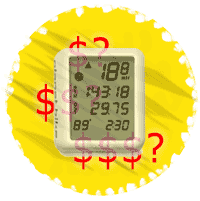 This question is not a simple one to answer. In order to estimate the right amount of money that you should spend on a cycle computer, you need to take into consideration several things. The most important aspect to consider is what kind of a cyclist you are and why you need a bike computer.
This question is not a simple one to answer. In order to estimate the right amount of money that you should spend on a cycle computer, you need to take into consideration several things. The most important aspect to consider is what kind of a cyclist you are and why you need a bike computer.
Casual Cyclist/Commuter
In case you are just a casual cyclist who uses a bike to commute to work or school and maybe go on easy weekend rides, a basic bike computer will be enough for you. These computers usually cost around $50 or a little bit over, if you want to get a bike computer with cadence. These cycling computers can usually show basic data such as speed, distance, and time, which will be more than enough for your needs.
Cycling Enthusiast
If you are riding your bicycle to hit fitness goals or for touring, then you need more functions than the basic ones. A bike odometer will show you the total distance that you have ever ridden on your bike, and you will also benefit from data such as average speed, calories burnt, maximum speed, and so on. If you want to get these additional functions on your bike computer, you will have to cash out up to $100.
Competitive Cyclist
If your idea of cycling is to help you push fitness goals or compete, you will have to break the bank and spend up to $200 or more on a high-end GPS and ANT+ compatible device. These cycling computers allow you to record all of the functions written above, but you also get access to power data, heart rate, elevation gain, Bluetooth connectivity, and a lot more.
How to Install a Bike Computer?
Installing a bicycle speedometer is pretty easy since there aren’t too many parts that you need to worry about. Both installing a wired and a wireless bicycle computer is similar. However, installing a wireless one is simpler since there are no cables to worry about.
In order to do it, you just need to follow four simple steps.
Step #1
 The first thing you need to do is mount a sensor to your fork (a). If you are using disk brakes, mount the sensor on the opposite side of your fork. It does not matter where on the fork the sensor is placed, as long as it is turned inside, towards the wheel. So, choose a place that is most convenient for you. Run the wire along the back of your fork to protect it from any oncoming branches.
The first thing you need to do is mount a sensor to your fork (a). If you are using disk brakes, mount the sensor on the opposite side of your fork. It does not matter where on the fork the sensor is placed, as long as it is turned inside, towards the wheel. So, choose a place that is most convenient for you. Run the wire along the back of your fork to protect it from any oncoming branches.
On the other hand, if you are using a hub speed sensor (b), such as the one Garmin has issued recently, all you need to do is attach the speed sensor to your front or rear wheel hub with a rubber band. As your wheel turns, the sensor will record each rotation and calculate the speed at which you’re going. If there is a cadence sensor as well, the procedure is the same. Simply attach the sensor to your crank and it will do the rest of the job.
Step #2
Attach the bike computer display to the handlebar in a place that will be easily visible at all times. The method of attachment varies widely and it might be easier or more difficult to do it depending on how thick your handlebar is. Once you’re done, slide the computer in and adjust the angle at which it will sit.
Step #3
The next thing that you need to do is attach the magnet to a spoke on your front wheel. The position of the magnet is really important and it will determine how well your bicycle computer is going to work. Make sure that the magnet passes within less than 5mm from the sensor so that the sensor can recognize every rotation and show you correct data.
If you are using a hub speed and cadence sensor, there is no need to attach any magnets to your wheel or your frame. The sensors rely on rotations to compute your speed, so the installation ends up being a lot simpler.
Step #4
 Finally, the last thing that you need to do is calibrate the computer correctly. If you have bought a new cycling computer then it came with an instruction manual, use it to see how to properly setup it up.
Finally, the last thing that you need to do is calibrate the computer correctly. If you have bought a new cycling computer then it came with an instruction manual, use it to see how to properly setup it up.
If you want to get correct data displayed, you need to enter the correct diameter of your bike’s tire. This way, the bike computer will be able to calculate your distance and speed correctly. You can find your tire diameter on the side of your tire, next to the recommended air pressure.
Garmin hub speed and cadence sensors will calibrate themselves, relying on the number of rotations and GPS info that they get from your Garmin bike computer.
Since this step is crucial in order for your cycling computer to work correctly, let’s cover it in more detail below.
Shop for computers on REI.com / Amazon / Wiggle US >
How to Calibrate a Bike Computer?
Buying a bike computer and splurging a lot of money on a high-end model is worth nothing unless you calibrate it to read the data correctly. The most important thing to know before you start the calibration process is either the nominal size of your wheels and tires or to measure the exact diameter of your tire.
Using the Tire Size
Using just the nominal tire size that is written on the side of your tire can be good enough for most standard tires and popular cycling computers. However, sometimes this solution will not work well if you have a non-standard tire size.
All cycle computers can be divided into 6 main groups according to the number they require for calibration.
- Circumference in inches
- Circumference in inches multiplied by 2.727
- Circumference in centimeters
- Radius in millimeters
- Circumference in millimeters divided by 1.609344
- Circumference in millimeters
Visit bikecalc.com to See the Number
Roll-out Test
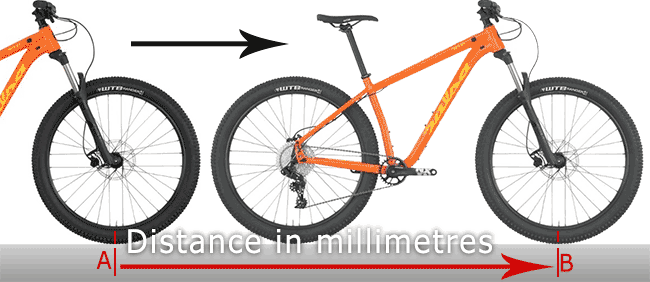
Sometimes, estimating the circumference just by looking at the tire size will not be accurate enough. This happens for several reasons. For example, the tire pressure can affect the circumference, as well as the tread thickness. In this case, a roll-out test is a better solution and it will yield more accurate results.
The goal of a roll-out test is to measure the exact circumference of your bike’s tire. To get a better result, pump the tire to the correct pressure and also sit on the bike as you perform the test.
Tip! The best way to do it is to position the wheel so that the valve is located at a 90-degree angle, closest to the ground.
Mark that spot on the ground using a pen, a spoke, or anything similar. Start rolling the tire forward until your tire makes one full rotation and the valve reaches the starting position. Mark that spot on the ground as well. Measure the distance between the two points on the ground and you will have the exact circumference of your tire, with additional factors like tire pressure and tread thickness taken into account.
Even though buying a bike speedometer can sometimes be expensive, you should refrain from purchasing models manufactured by incognito companies just to save some money. They can prove to be inaccurate and it buying them might end up being futile.
The four most well-known manufacturers that guarantee quality and durability are CatEye, Garmin, Sigma, and Wahoo. They have both cheap and high-end models, so you will surely find something that fits your budget.
CatEye Bike Computers
 CatEye is a Japanese company which specializes in the manufacturing of bike computers, reflectors, lights, and other cycling accessories. It was founded in 1954 and since then brought many innovations to the market, including flashing LED headlamps.
CatEye is a Japanese company which specializes in the manufacturing of bike computers, reflectors, lights, and other cycling accessories. It was founded in 1954 and since then brought many innovations to the market, including flashing LED headlamps.
Regarding cycling computers, it manufactures low-end, mid-range, as well as high-end models. It offers both wired and wireless computers, as well as smart computers that you can link to your smartphones. Some of the most popular models that it produces are CatEye Velo, Enduro, and Strada.
Their top of the line models are definitely CatEye Padrone Smart and Smart+. These bike computers can measure all of the standard ride parameters, as well as power, heart rate, altitude, slope, calories, show compass, and navigation. They can also connect to your smartphone via Bluetooth, so you can upload data, set up the computer, and read notifications from your smartphone.
Garmin Bike Computers
 Garmin is an American tech company that was founded in 1989 by Gary Burrell and Min Kao and was formerly known as ProNav. The company specializes in GPS technology and wearable technology, such as fitness trackers and smartwatches.
Garmin is an American tech company that was founded in 1989 by Gary Burrell and Min Kao and was formerly known as ProNav. The company specializes in GPS technology and wearable technology, such as fitness trackers and smartwatches.
Related: Best Smartwatches For Cyclists
When it comes to cycling computers, they specialize in high-end and high-tech models that support both GPS and ANT+. Most of their models are expensive and high-quality, so they are the preferred brand of most pro cyclists.
Garmin Edge 520 and Edge 820 are their top models that most performance-oriented cyclists go for. These models cost between $250 and $350, so they are one of the most expensive models. They can show detailed navigation, usual training data, have USB and Bluetooth connectivity, ANT+ compatibility, and a lot more.
Sigma Bike Computers
 Sigma is a German manufacturer of electric sports equipment, founded in 1981. It specializes in the production of heart rate monitors, sports lighting, as well as cycle computers.
Sigma is a German manufacturer of electric sports equipment, founded in 1981. It specializes in the production of heart rate monitors, sports lighting, as well as cycle computers.
Sigma produces a wide range of bike computers. Starting from cheap and simple wired models to more sophisticated wireless ones with more options.
Sigma’s most popular mid-range options include various Sigma BC models, as well as Sigma Pure.
The top of the line models that are suited both to cycling enthusiasts and pros are definitely the Rox GPS models. These models support smart connectivity, offer custom sports profiles, as well as all of the standard training data. The price is in tine with some cheaper Garmins at around $150-200.
Wahoo Bike Computers
 Wahoo Fitness is the youngest one of the four companies presented here. It was founded in 2010 in Atlanta, Georgia. Wahoo is the official indoor trainer of Team Sky. Athletes such as Chris Froome use their KICKR trainer for indoor training.
Wahoo Fitness is the youngest one of the four companies presented here. It was founded in 2010 in Atlanta, Georgia. Wahoo is the official indoor trainer of Team Sky. Athletes such as Chris Froome use their KICKR trainer for indoor training.
Their most popular models of bike computers are Wahoo Elemnt and its successor the Elemnt Bolt. Both models are intended for the smartphone generation and include an integrated workout. They are ANT+ compatible and offer lots of connectivity options. They also offer turn-by-turn navigation and cost around $300.
Shop Wahoo Bike Computers on Amazon
Related: Insurance for your bike and for your health
What Are Bike Pedometers?
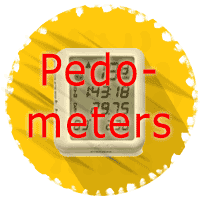 If you are using a pedometer to track your walking distance and the number of steps you make throughout the day, you can use it to track your cycling activity as well.
If you are using a pedometer to track your walking distance and the number of steps you make throughout the day, you can use it to track your cycling activity as well.
Basically, in this case, the pedometer will track the number of strokes you made with your pedal which is quite similar to the steps you make while walking.
Bike pedometers are a great motivation to increase your cadence and pedal more vigorously when riding.
In order to get the most accurate information, you should make sure to attach the pedometer to your leg, so that it is moving along with your leg and not sitting in your pocket.
The best place is, if possible, to attach it to your shoe.
Many people use pedometers when cycling; however, the data you receive might not be 100% accurate. The reason is that when you go downhill or when you are cruising, you are not turning the pedals most of the time. Therefore, the pedometer will not record the distance that you cover during that period of time.
What Are the Best Cycling Computers (And Where To Buy)?

Choosing the best cycling computer is not an easy task as the result will differ from person to person. However, we have decided to make our choice and choose our top three cycle computers.
- The first one on our list is the CatEye Velo 7 wired bike computer. This is by far one of the most popular bike computers for casual riders and commuters. It is a budget version since it costs only around $25, but it provides all of the basic necessary data and it is more than enough for most cyclists out there.
- The second one that made it to our list is the Garmin Edge 1030. This is top of the line bike computer with the price of around $600. It has all the options that you can imagine, including GPS, Speed Comparator, Altimeter, Target zone indicator, Exercise log, ANT+ connectivity, Smartphone connectivity, and a lot more. It is definitely one of the most sophisticated models on the market.
- The third one on our list is the Wahoo Fitness Elemnt. This bike computer has similar options as the Garmin Edge 1030, with some drawbacks as well. However, it costs around $300, which is half the price of the Garmin. It has no Speed Comparator, and the battery is slightly weaker than that of the Garmin. However, it is a great gadget for anyone who is serious about cycling and wants a solid smartphone connectible bike computer.
Where to shop for other cycling computers? (Our TOP 3 )
Q&A
In the Q&A section below, you’ll find the answers to the most common questions regarding bike computers. If you happen to have any other, feel free to contact us!
Help! I lost my speedometer magnet! What can I do?
There is nothing to worry about. Simply get a new one online or at a local bike shop.
How can I change the battery on my cycling speedometer? Will I lose all of my data?
Open the lid on the back of your bike computer and make sure you buy the right type of battery. If you change the battery quickly, there is a chance you will not lose your odometer data. However, even if you lose it, some bike computers allow you to enter a starting odometer value during the first setup.
What are some alternatives for cycling computers?
The alternative to buying a cycling computer is downloading an app on your smartphone and using that to record your riding data. The most popular apps used worldwide are Strava, MapMyRide, Runtastic, and so on.
Smartwatches are a great way to track your progress too.
My bike computer is not showing any data. What can I do?
Check your sensor and the magnet. Sometimes, they become misaligned during a bumpy ride.
Can I swap my GPS cycling computer between several bikes?
Yes, you can. GPS computers use satellites to measure data, so they can be used on any bicycle.
Shop for computers on REI.com / Amazon / Wiggle US >




